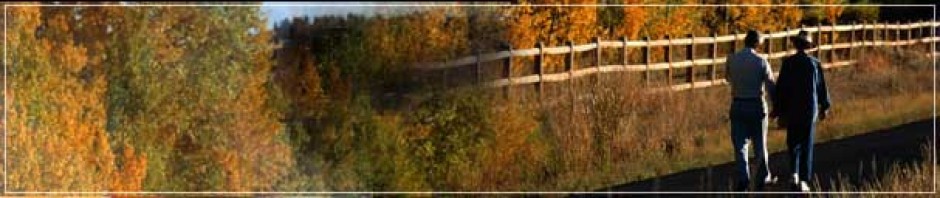The Selectboard for the Town of Monkton will hold a public informational hearing by electronic means on February 27, 2021 at 10 a.m. to discuss the Australian ballot articles on the 2021 Town Meeting Warning.
Information on how to access the remote hearing:
By telephone: Dial 646-558-8656. When prompted enter the Zoom meeting ID: 802-453-3800 and password 1762
- By computer, smartphone or other device: Join Zoom meeting by clicking here monktonvt.com/meeting or going to https://zoom.us/join. The Zoom meeting ID is 802-453-3800 and the password is 1762.
- If you are unable to attend, the hearing will be recorded and available on Northeast Addison TV (neat.com)
Please review our “Informational Handout for Remote Public Hearings” (below) to understand how this electronic hearing will be managed. If you wish to make a public comment but do not have the ability to comment remotely during the Zoom meeting, please email your comment(s) to Selectboard@monktonvt.com
To ensure smooth access, we recommend that you test your remote hearing software in advance of the meeting. If you have difficultly accessing the hearing, please email meetinghelp@monktonvt.com.
The meeting will open a 9:00 a.m. to allow time to iron out technical problems.
AGENDA
10:00 : Call to Order
- Review and discuss Town Meeting Articles in order
- Adjourn
INFORMATIONAL HANDOUT FOR REMOTE HEARINGS
Remote Public Informational Hearing
The public informational hearing will be conducted remotely via electronic means. The public will also be able to access and participate in the remote hearing by dialing in through telephone.
Accessing the Hearing
Please refer to the hearing notice and agenda for information on how to access the remote hearing. You also may be muted or restricted from using any chat function until the public comment portion of the hearing.
Participation
In order to participate you need to be able to perform two simple operations:
Mute/Unmute – in a large meeting like this it is important that those not speaking are ‘muted’ to control background noise. If you are connected via computer, smartphone or tablet you can use the microphone symbol in the lower left corner of your screen to toggle mute/unmute. On a phone use *6 to toggle between mute/unmute.
Raise/lower hand – in order to be recognized by the moderator of the meeting you need to raise your hand. If you are connected via computer, smartphone or tablet, the Raise Hand icon is under Reactions on the bottom right of your screen. Press the icon to raise and lower your hand. On a phone use *9 to raise your hand. Unfortunately there is no way to lower you hand on a phone if your question has already been answered.
Zoom meeting mechanics — If you are unfamiliar with Zoom meetings, you have several video options. You may view only the video of the person who is speaking by using the “Speaker” option on your video control (at the top of your screen), or you may use the “Gridview” option to see as many participants as your screen can display. Please be aware that if your camera is on, you are broadcasting your image and your background, even if you do not see yourself on your screen. Consider yourself as “out in public” when your camera is on.
As the meeting starts all participants will be muted. This is necessary to control background noise. We will review procedures to follow during the meeting and then will start reviewing the Articles in order. At present the procedure to ask a question is to ‘raise’ your hand and wait to be recognized by the Chair. When you are recognized please unmute yourself and state your name (this makes minute taking much easier). When you are done with your question/comment please mute yourself.
When the Selectboard adjourns the hearing, the host/organizer will end the electronic hearing by closing the remote hearing software. Attendees will be automatically disconnected.
Minutes and other public records that were part of the hearing will be made available in accordance with VT’s Open Meeting and Public Records Laws.
To learn more about Remote Public Hearings and the Open Meeting Law, please visit the Secretary of State’s Municipal Assistance webpage at https://sos.vermont.gov/municipal-division/laws-resources/covid-19-response/.